BlueSaab 6.1 - No "BlueSaab" Bluetooth device available after power up
1234
1234
|
Hi,
I've assembled my first BlueSaab 6.1 last week and is facing an issue. I've uploaded the software successfully but when I power on the device there is no "BlueSaab" Bluetooth device available. (Tried both in car and connected to PC via USB) When booting up, LED1 is cycling through blue, green and red colors. It then transition to flash green every second and also quickly flash blue twice. I guess something is not right in regards to the RN52 but I'm not sure where to start troubleshooting. Not sure if it's of any help but I've uploaded video of the boot up to Youtube Any help is much appreciated! |
|
Administrator
|
This looks pretty good. Nice work.
Flashing green (every second) means, that STM32 microcontroller is sending out a CAN message. This is good. Alternating blue/red LEDs mean that RN52 Bluetooth module is in advertising mode. So you should see "BlueSaab v6" in the discovered device list on your mobile device. One thing you could try is to see what comes out of STM32 on serial console of your computer. For this you will need to jerry-rig the wires in following manner: *) FTDI orange wire -> UART2 Rx on BlueSaab *) FTDI yellow wire -> UART2 Tx on BlueSaab *) FTDI red wire -> UART1 VCC pin on BlueSaab *) FTDI black wire -> UART1 GND pin on BlueSaab Then open a terminal application on your computer using 115200 for baudrate setting and reset BlueSaab using reset button. Let us know what you see on the screen.
2001 9-5 SE V6; 2006 9-5 Wagon; iOS; BlueSaab version = "latest and greatest" :)
|
|
Thanks, it's been many years since I last soldered anything so I'm pretty happy
 ! !
I did not have to do the jerry-rigging. You provided the solution in your answer. I was simply not scanning for new devices at the right time  I will plug it into the car tomorrow. Fingers crossed it will all work. Thanks for the help and the great work you have done on this project!  |
|
In reply to this post by Karlis
I'm going to piggyback on this thread with a similar, but slightly different problem.
In my case, I am not getting the heartbeat, nor any Bluetooth pairing lights - either in the car or on the computer. Once someone helped me on Facebook - thank you to whoever that was - I got the ST to program with no issues. I've checked that I'm receiving 3.3V everywhere I expect it, and I'm not shorted to ground anywhere. My power LED is constantly on. I've looked for shorts or cold joints under very high magnification, and can't find anything suspect. I have connected it as you instructed and pressed the Reset button, but nothing shows up in the terminal session. I've tried two different terminal programs, just to rule that out as a suspect. Any ideas?
2000 9-5 Aero 5-Speed
|
|
Administrator
|
To see any output on PC you need to connect your computer to UART2 pins on the module. UART1 is just for programming the STM32 micro-controller; all debug output from firmware gets routed to UART2.
Having no LEDs at all doesn't make any sense. Are you sure the LED is soldered on in correct orientation?
2001 9-5 SE V6; 2006 9-5 Wagon; iOS; BlueSaab version = "latest and greatest" :)
|
|
Yes, I broke out the yellow and orange pins from the USB cable, and connected to the pin headers labelled UART2 TX & RX, as you specified in your previous post.
The RGB LED is installed correctly, I just toned out each trace to ensure VCC is connected to the right pin, pulled up the datasheet to confirm the orientation of the LED. They light up when using my multimeter in diode mode.
2000 9-5 Aero 5-Speed
|
|
Administrator
|
...and there's no output on serial console? You should see at least the welcome banner. If that doesn't show up, something's wrong with the firmware flash.
2001 9-5 SE V6; 2006 9-5 Wagon; iOS; BlueSaab version = "latest and greatest" :)
|
|
Okay, it's back in programming mode now - can you please confirm these are the correct settings before I try again?
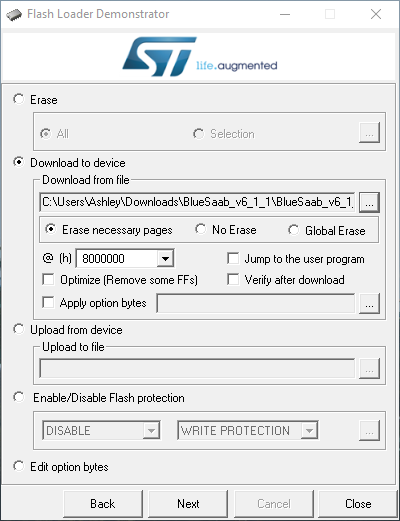 This is what I did last time, I'm wondering if I should instead be doing a Global Erase, rather than Erase necessary pages...
2000 9-5 Aero 5-Speed
|
|
Sorry to double post, but I've tried this a few times now with no progress. I've tried both v6.1 and v6.1.1, both with and without SID text, to see if that changed anything. It didn't.
I tried programming with the settings above, and with the Global Erase option checked, no difference. No matter how I program it, nothing happens. No LEDs light up, no matter how many times I disconnect and reconnect power, or press the Reset button. Anyone have any tips on what I might be doing wrong? Or are there specific instructions somewhere I'm not finding?
2000 9-5 Aero 5-Speed
|
|
Administrator
|
Well, we'll have to start from the ground up:
1. Are you sure you are using 6.1 hardware and not 6.0? There's difference in pinout from STM32 to RN52 between the both. 2. Any output on serial from UART2? 3. Please post (as good quality as possible) pictures of the top and bottom of the module here. I'll try to see if something catches my eye. 4. Just out of curiosity, do you have the part number for RN52 you bought? Low probability but just checking if by any chance you were given a Bluetooth module with some old firmware on it.
2001 9-5 SE V6; 2006 9-5 Wagon; iOS; BlueSaab version = "latest and greatest" :)
|
|
1. According to my OSHPark order, and the silkscreen on the board, I am using 6.1.1
2. No output on UART2 3. Here are some pictures: 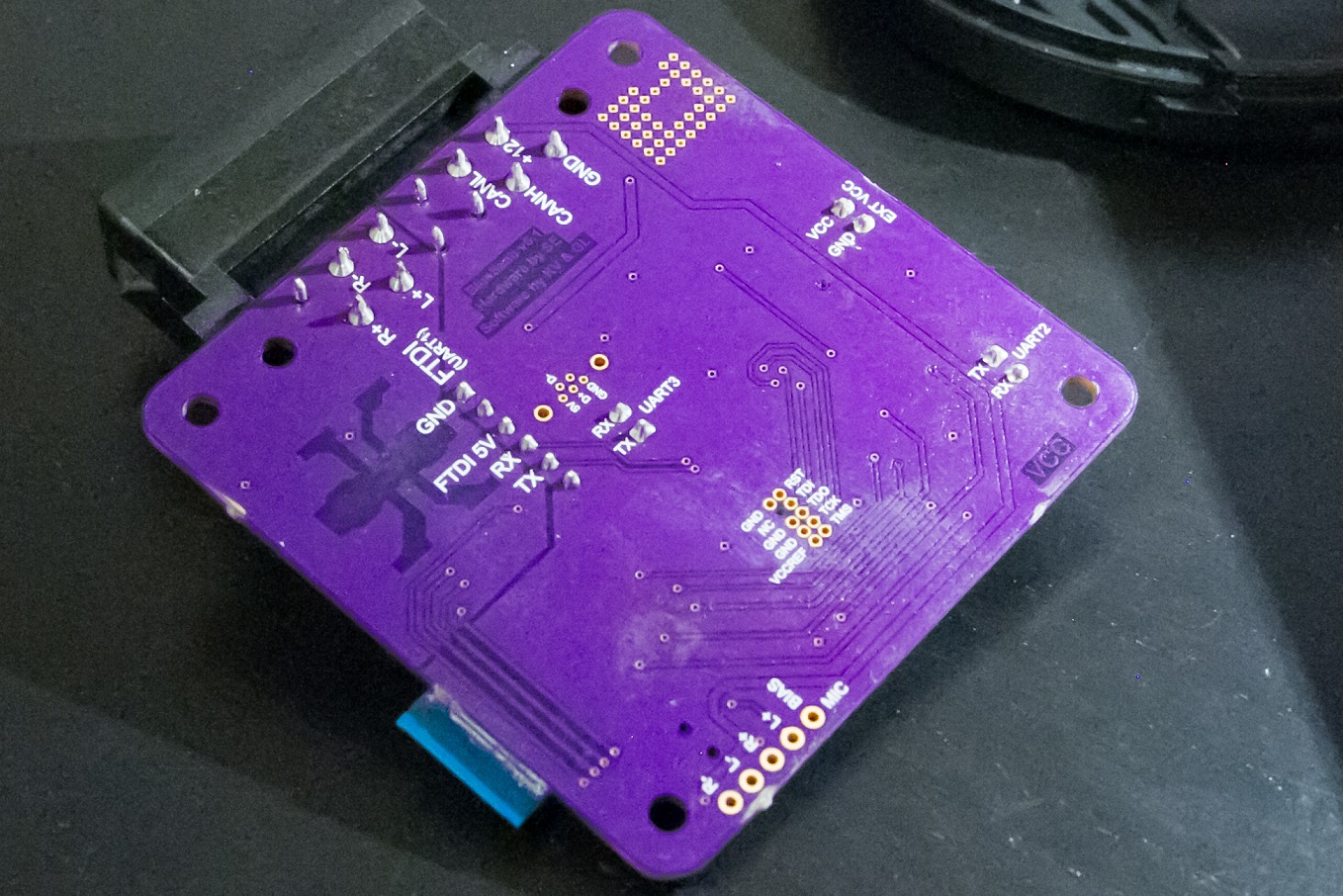 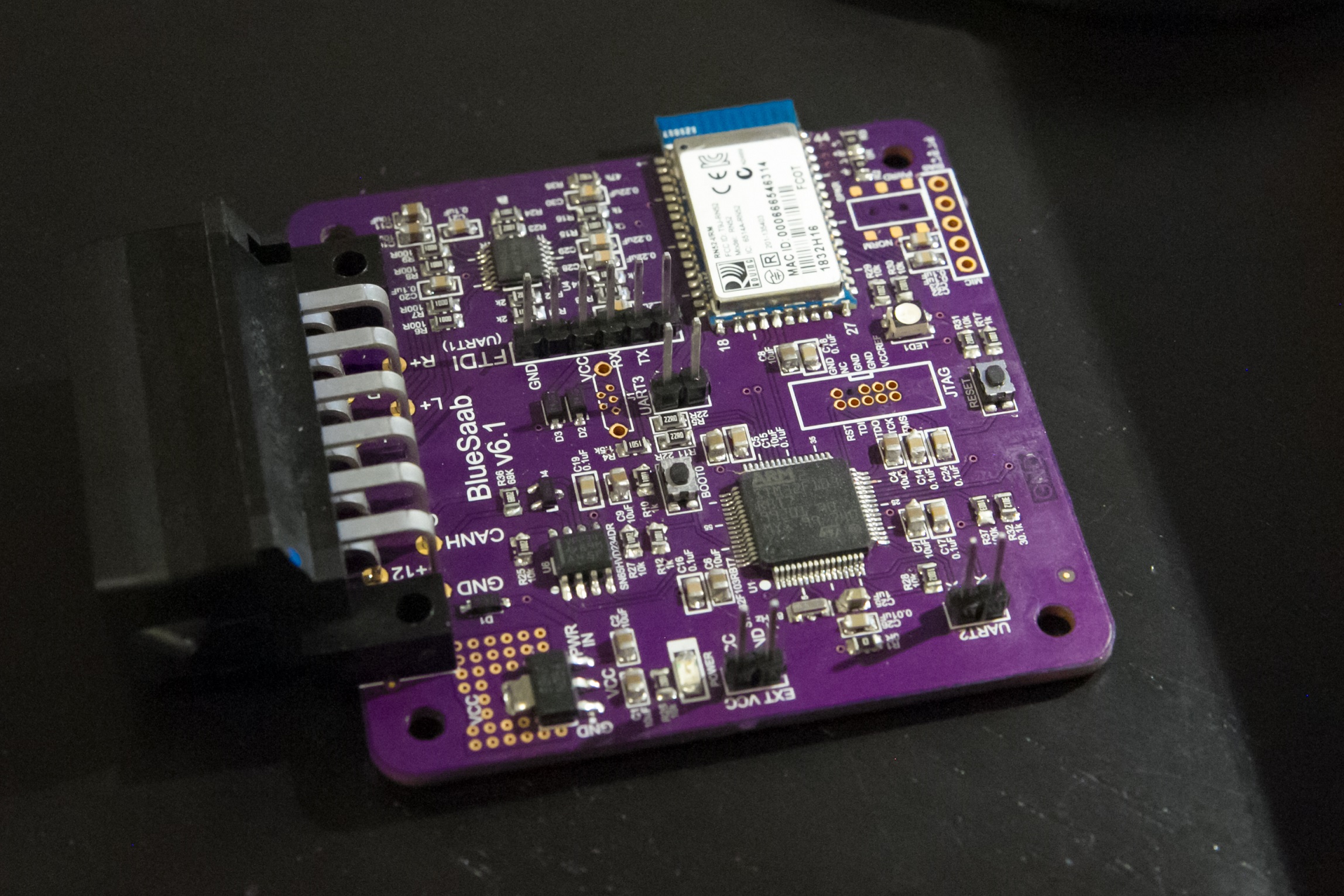 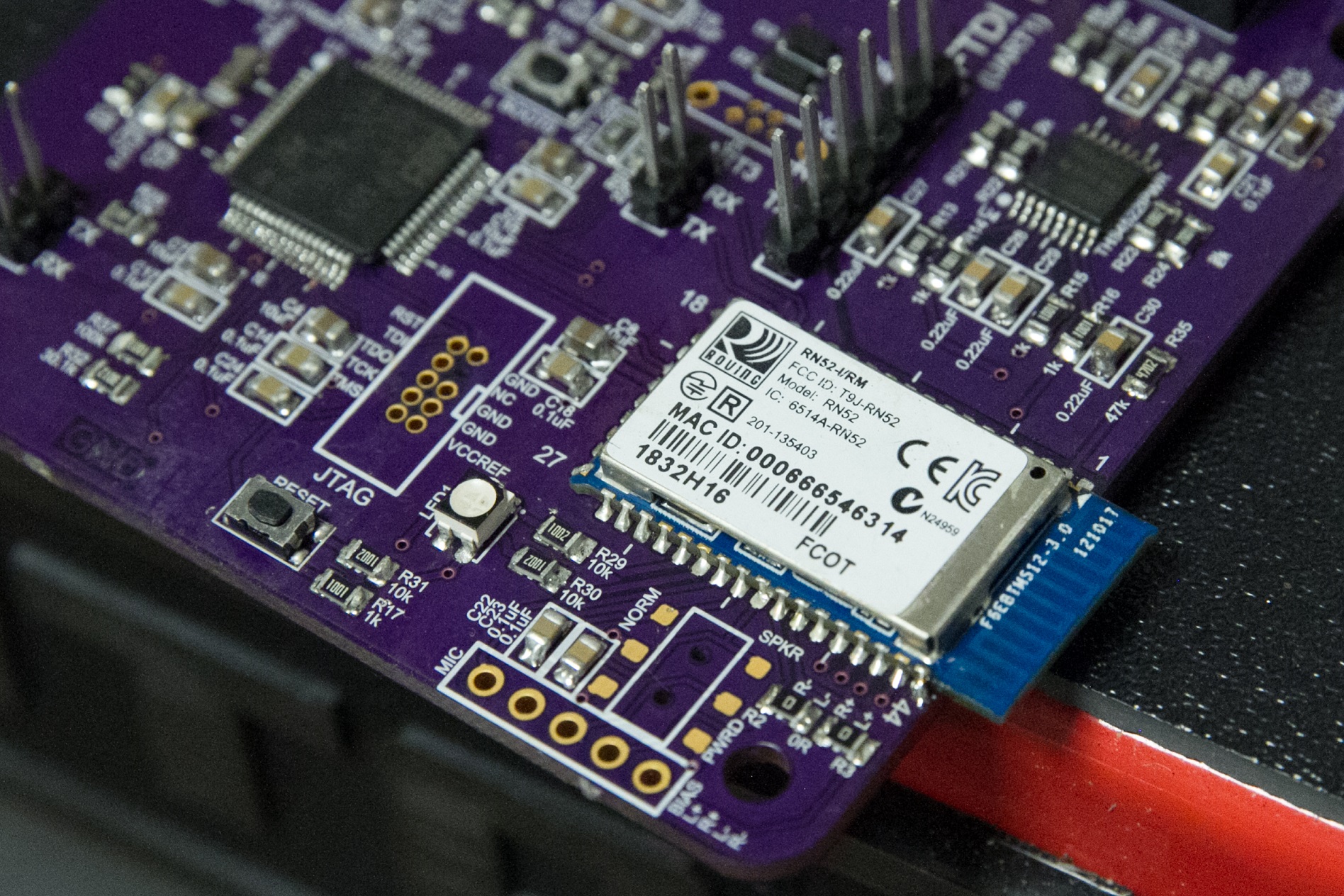 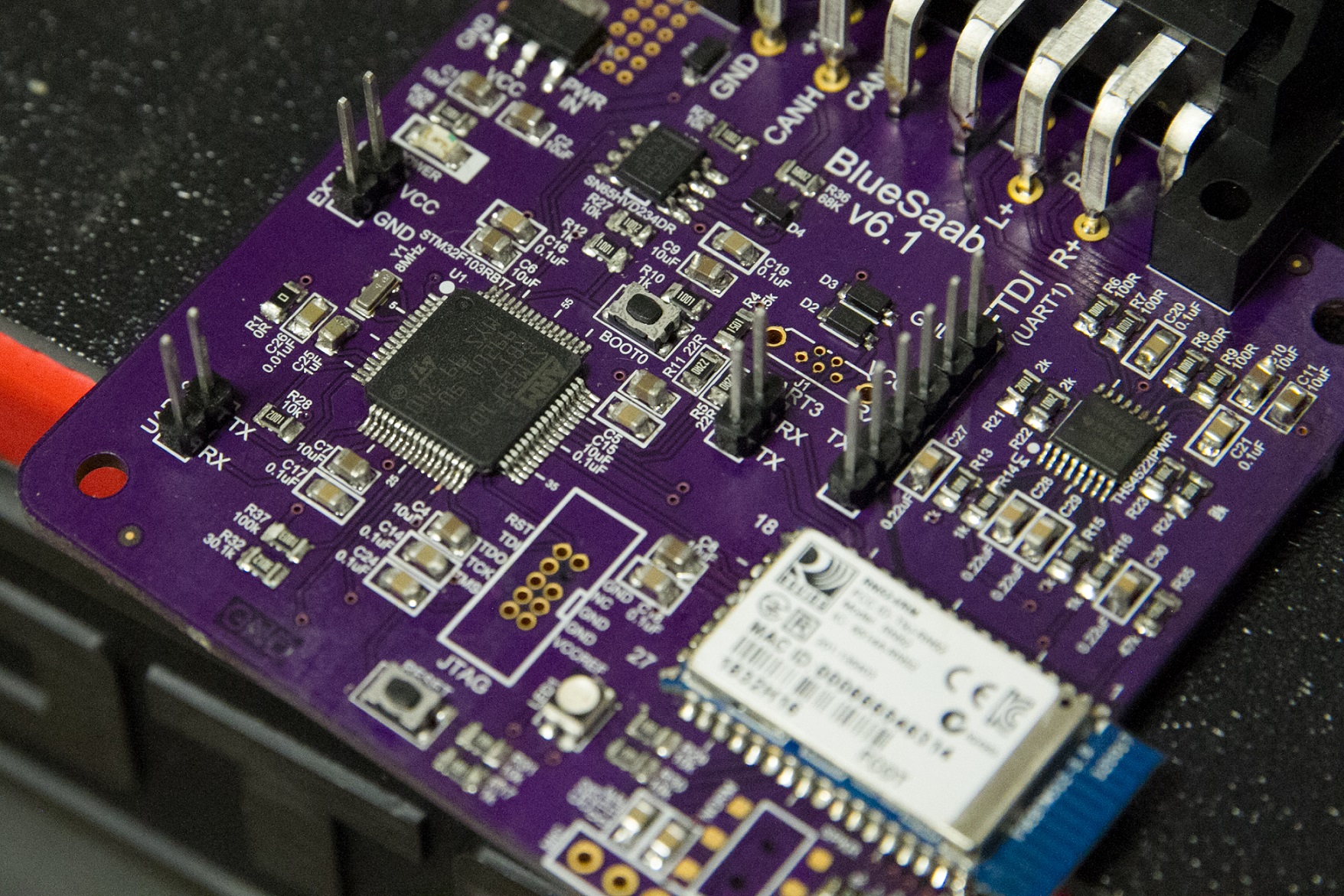 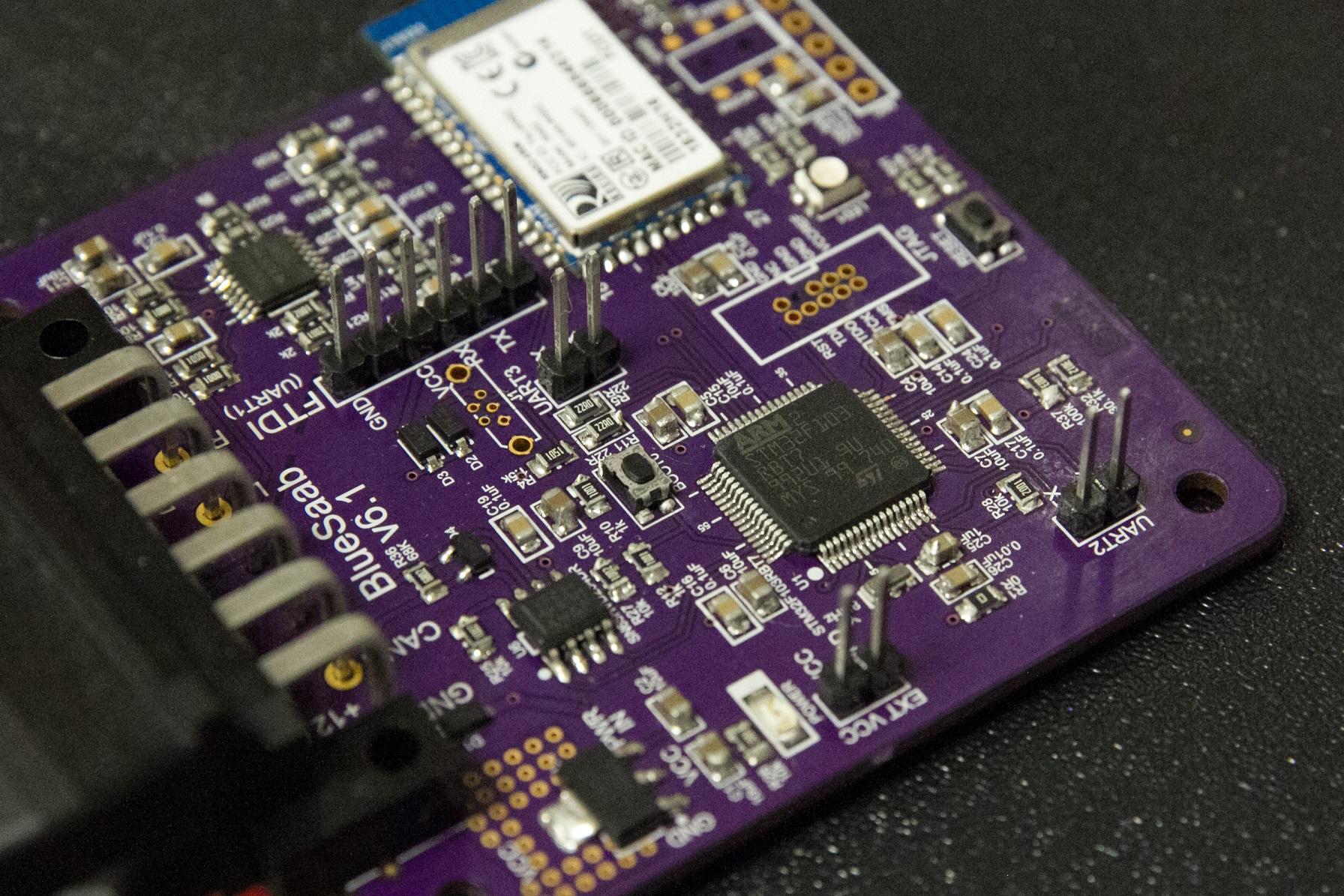 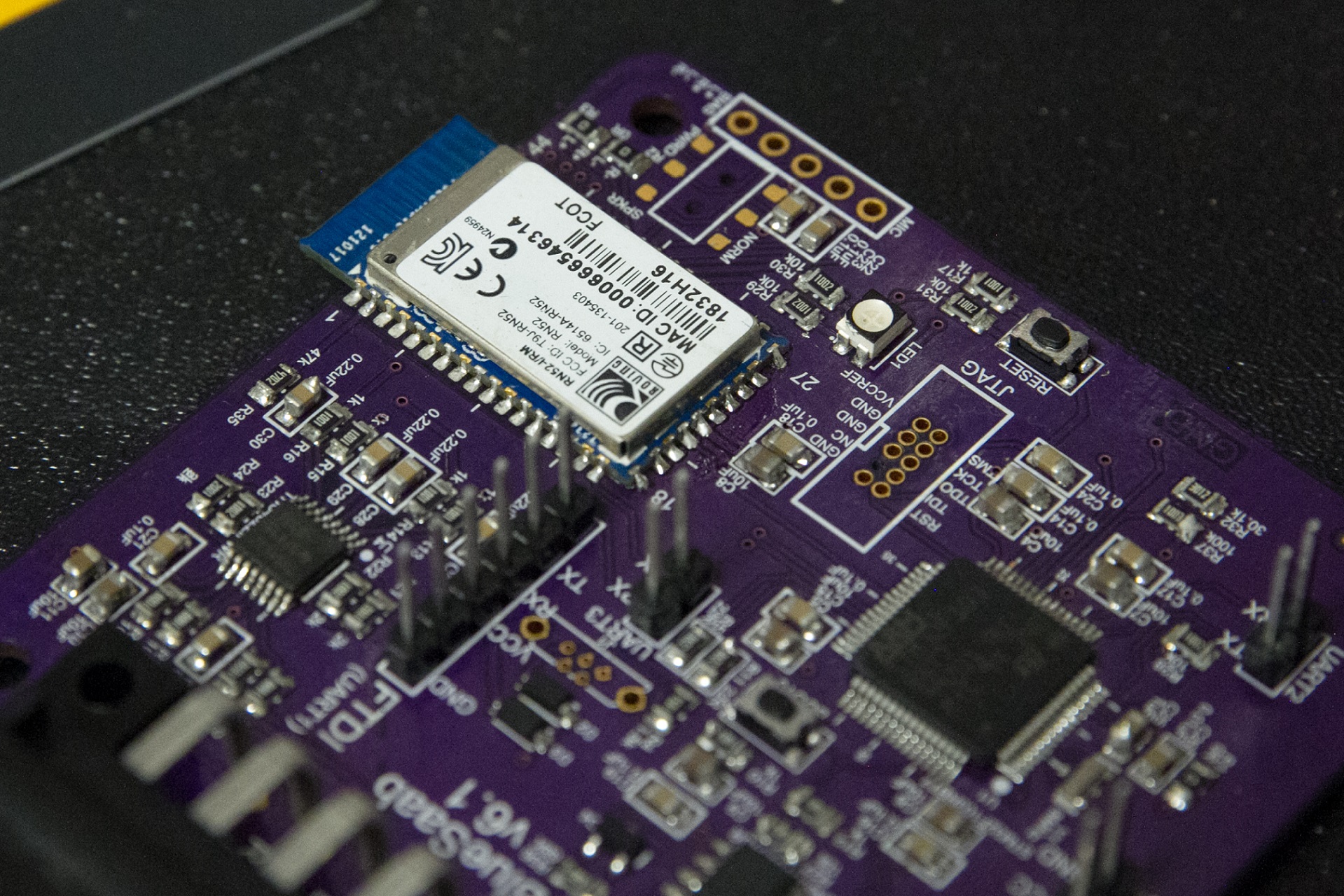 4. THIS is the part I purchased. Directly out of the provided DigiKey BOM. Other notes: I've verified the LDO is operating correctly, putting out the required 3V. Both the RN52 and the ST chip are receiving the voltages they need. The LEDs all work using a multimeter in Diode mode. Please let me know if there's anything else you need to know to help troubleshoot. Thank you for your help!
2000 9-5 Aero 5-Speed
|
|
Administrator
|
Nice soldering work!
Hmm, if there's no output on UART2 then that means the firmware is not running. Next thing I'd try is to do global erase of STM32 and then re-download the firmware. It is also possible (which I doubt though) that that flasher software does not set the reset handler address of STM32, hence STM32 does not know where tho go from after reset. Any chance you have an access to a macOS?
2001 9-5 SE V6; 2006 9-5 Wagon; iOS; BlueSaab version = "latest and greatest" :)
|
|
Thanks! It helps to have nice equipment available at work.
I did a full erase, then separately did a fresh install (which includes a global erase, verification, and I checked the option that says "Jump to user program") Still no activity after programming/reset button. I do have access to a Macbook at work, will the macOS_flasher in the 6.1 download work with the 6.1.1 firmware, if I put the 6.1.1 firmware into the folder? What's the procedure for using the Macbook? Same cable, (drivers?) and just run the script?
2000 9-5 Aero 5-Speed
|
|
Administrator
|
This post was updated on .
Yes, the macOS flasher will read all .bin files available and will give you an option to chose from. macOS X comes with built in FTDI drivers, so there's no separate installation of drivers needed. The procedure is the same. Press and hold BOOT0, then RESET, release RESET, release BOOT0.
2001 9-5 SE V6; 2006 9-5 Wagon; iOS; BlueSaab version = "latest and greatest" :)
|
|
For future reference, it looks like some versions of macOS don't come with the drivers. I'm on 10.10.5 (yes, I know it's old) and I had to follow these instructions to get it working.
One more hurdle, when I downloaded the v6.1 files, it unzipped to a folder with a space in the name - the script did not like that. The 6.1.1 unzipped correctly, so that's less of a big deal moving forward. ... and after flashing, it still does not work. Here's the transcript of the flasher script: The arduino serial monitor shows zero activity when I plug it in, or when I press the Reset button... Nothing at all.
2000 9-5 Aero 5-Speed
|
|
Administrator
|
What happens if you issue this command in terminal of macOS and then press RESET button:
screen /dev/tty.usbserial-AC00V0E5 115200
2001 9-5 SE V6; 2006 9-5 Wagon; iOS; BlueSaab version = "latest and greatest" :)
|
|
Nothing, blank screen.
I just double checked that the reset button is working... 3V with no press, pulled down when pressed. Though of course it works, it wouldn't get into programming mode if it didn't.
2000 9-5 Aero 5-Speed
|
|
Administrator
|
Well, I'm running out of ideas. From the looks of it, the STM32 gets flashed but then is not running the flashed code. You should see at least a welcome banner on serial output. At this point I'd go with heavy artillery and would start scoping out oscillator and UART1 pins of STM32 to see if there's anything coming out of it.
2001 9-5 SE V6; 2006 9-5 Wagon; iOS; BlueSaab version = "latest and greatest" :)
|
|
Interesting, I wonder what I screwed up here. Maybe I cooked the STM32 while cleaning up my solder bridges?
Either way, I'll report back when I get a scope on it. Anything else I should be looking for, if the oscillator checks out and I'm seeing things on UART1? (Right now my guess is that they're fine, since it seems to program okay...) Maybe I need to take an hour or two and beep out every trace off the STM32.
2000 9-5 Aero 5-Speed
|
|
Administrator
|
Have a thorough look at STM32 for bridges. I've had cases where at first look everything looked ok with no solder bridges, but then looking at an angle, I found a couple hiding under the pins of STM32 in a really nasty way - one you would never see from top.
Good luck!
2001 9-5 SE V6; 2006 9-5 Wagon; iOS; BlueSaab version = "latest and greatest" :)
|
«
Return to Firmware
|
1 view|%1 views
| Free forum by Nabble | Edit this page |

