1. Open up Demonstrator GUI app and select desired settings:
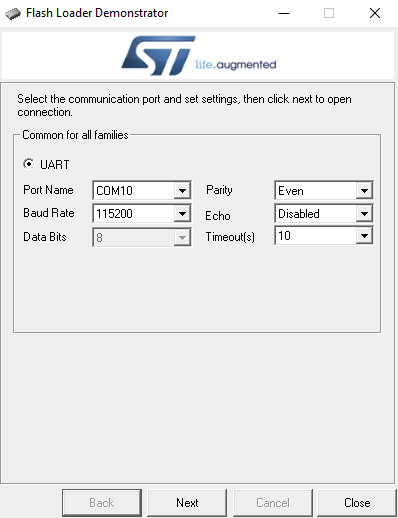
2. Perform the "Buttons actions" (hold BOOT0, press and release RESET, release BOOT), then click Next
3. You should now see this screen; click Next
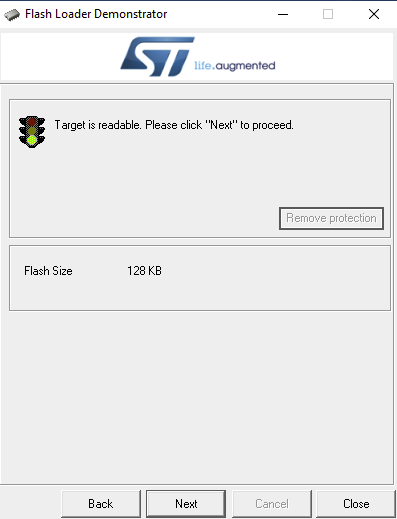
4. You should now see this screen; click Next
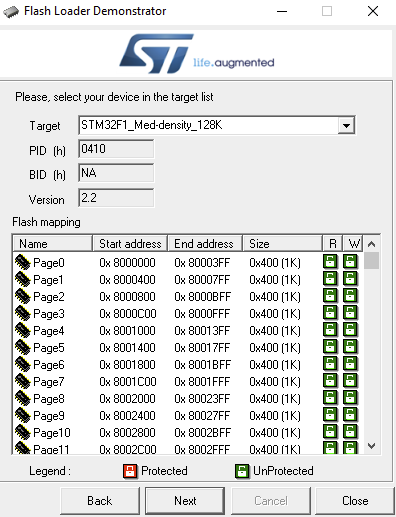
5. You should now see this screen; pick "Download to device" and then pick .bin file from your file system; click Next
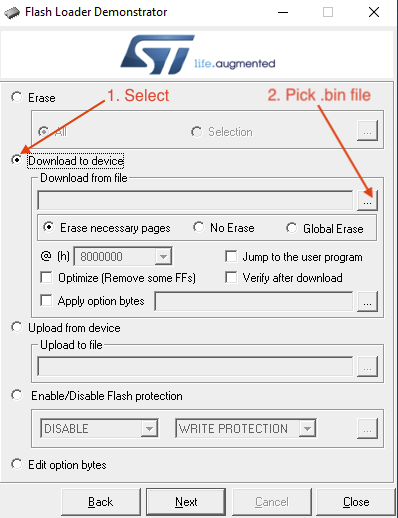
6. Flashing in progress...
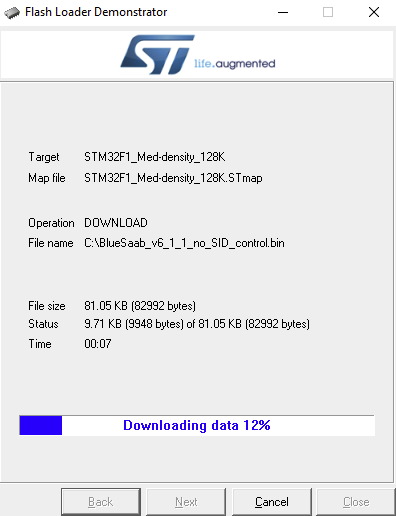
7. Flashing finished
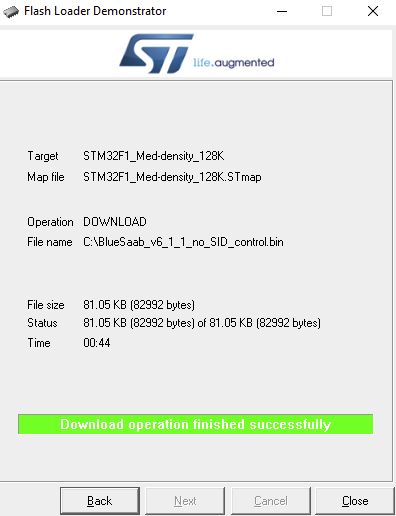
8. Congrats, you are done!
2001 9-5 SE V6; 2006 9-5 Wagon; iOS; BlueSaab version = "latest and greatest" :)